Waka DSTV = No Signal?
Aweh = Crystal Clear. Always.
The most stable DSTV stream in South Africa.
2,200+ live channels in HD. No buffering. No black screens.
Try Aweh Today
Waka DSTV = No Signal?
Aweh = Crystal Clear. Always.
The most stable DSTV stream in South Africa.
2,200+ live channels in HD. No buffering. No black screens.
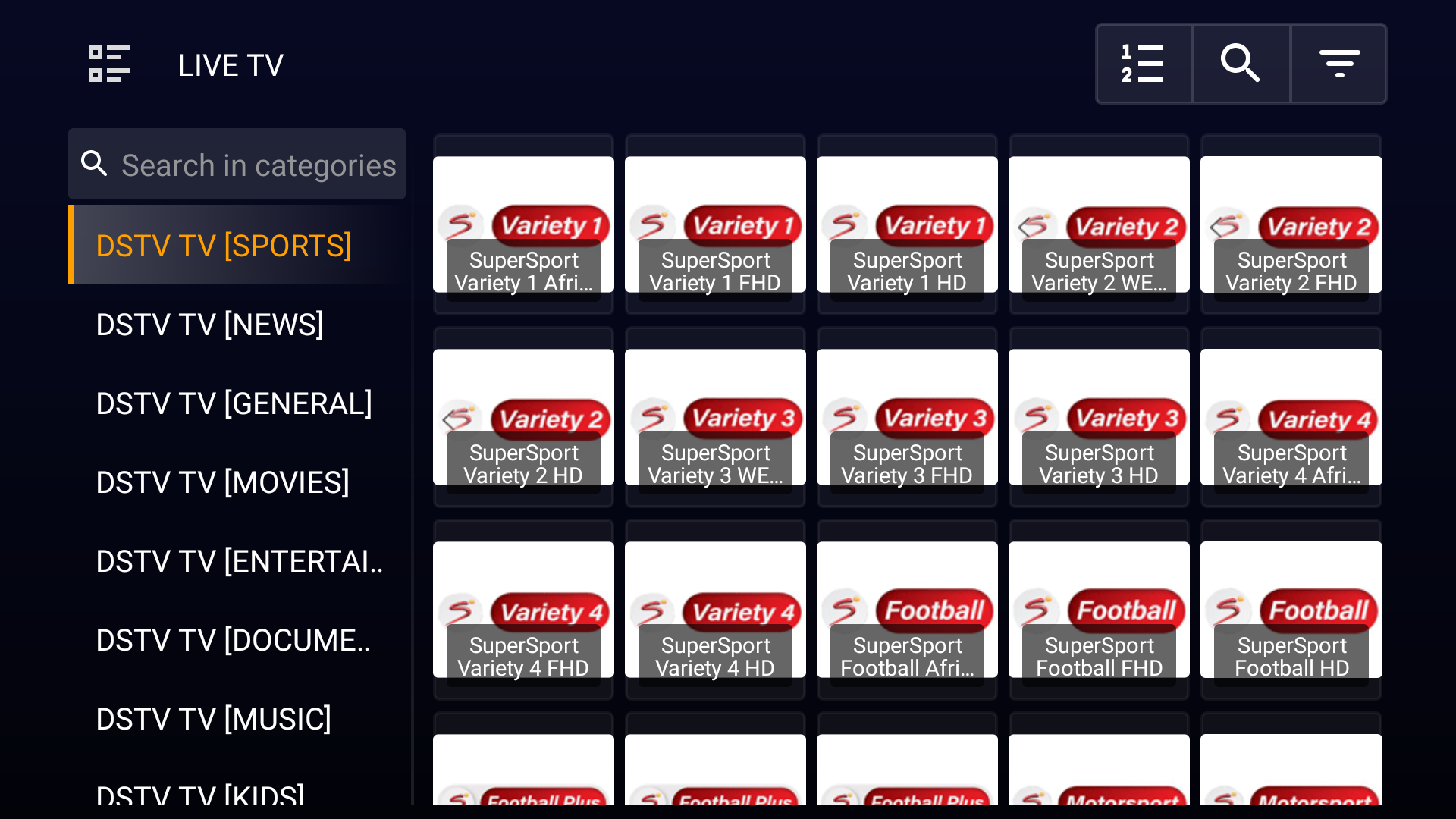
💰 Aweh TV Plans
Choose the plan that suits you best and enjoy uninterrupted HD content.
Download the latest Aweh App APK
compatible with android smartphones, smart tv, tv box, tv stick
STEP 1
Access the Play Store and download the app “Downloader by AFTVnews”
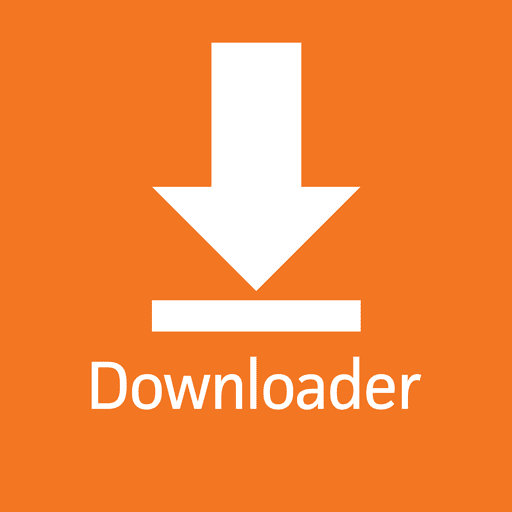
STEP 2
Go to settings > security & restrictions > enable apps from unknown sources.
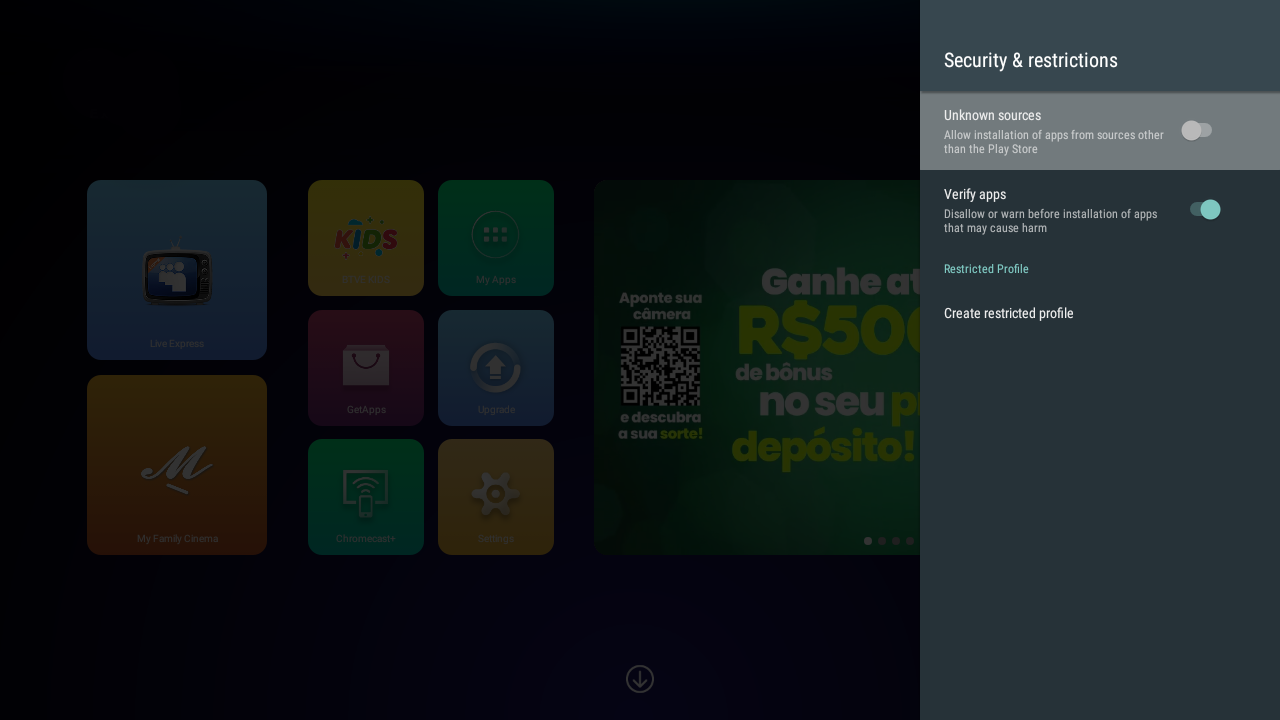
STEP 3
Open “Downloader by AFTVnews” and type
to install the App
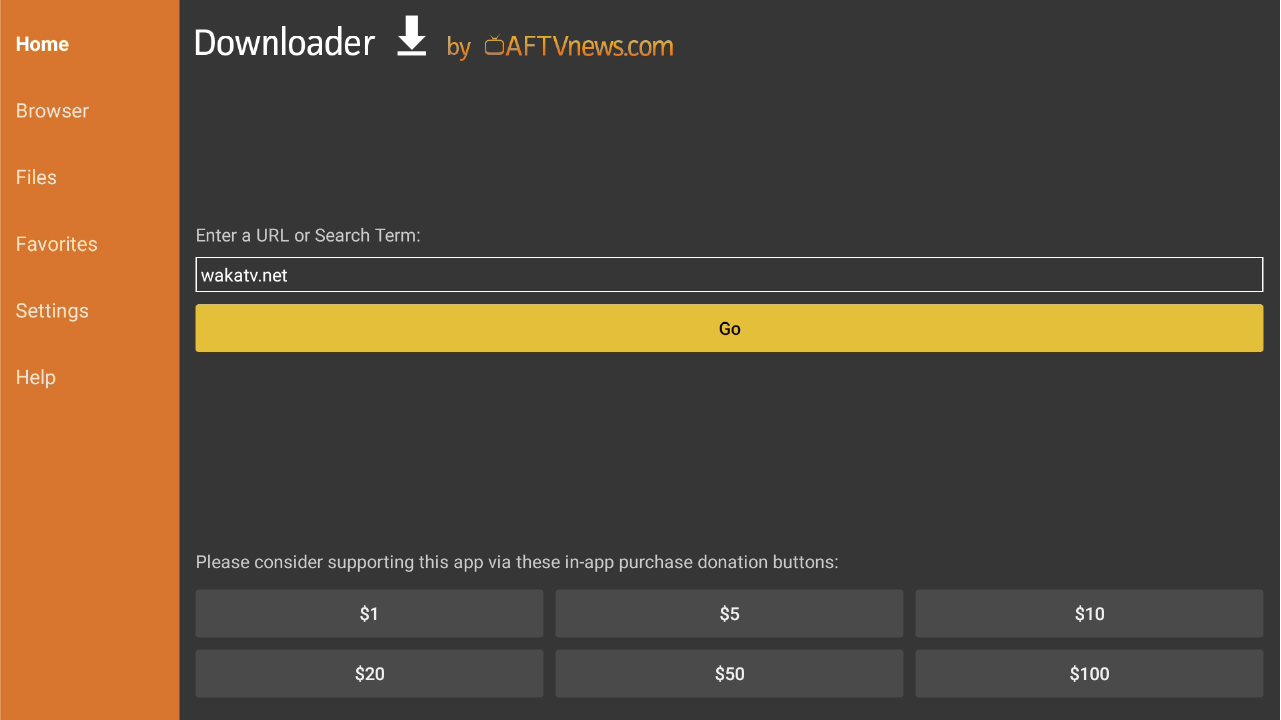
Why Choose Aweh TV?
When others go dark, Aweh shines.
Crystal-clear DSTV, 2200+ live channels, and blazing-fast recharge — Aweh TV is the most stable, content-rich choice for South African viewers.
Here are the 6 key reasons to switch:
🖥️ Crystal-Clear DSTV & Local Channels (No Buffering, No Black Screens)
Aweh delivers flawless DSTV playback — including SuperSport, M-Net, kykNET, SABC, and eTV — all in HD/FHD. Even when Waka goes “No Signal”, Aweh stays rock solid.
🎬 Massive Content Library – 2200+ Live Channels (SA, US, UK, France, India & More)
Enjoy premium global content from CNN, Canal+, BBC, Zee TV, Colors, HBO, and more — all streamed in high resolution, sorted for easy access.
⚡ Lightning-Fast Recharge – No Login Needed
Pay by scanning the code with your payment app. No registration, no email codes — just tap, scan, and stream. Most users are up and running in under 30 seconds.
💳 Secure International Payment Support (Visa & MasterCard Accepted)
Pay safely with any international credit or debit card. No hidden fees. No verification headaches.
📱 Compatible with All Android Devices (TV Box, Firestick, Chromecast & More)
Aweh runs seamlessly on Android TV, mobile, and stick devices. No extra steps. No sideloading issues.
📺 Full Channel List – Explore Before You Buy (See What You’re Getting)
Want to confirm if we’ve got what you need? Check our full channel lineup — sports, movies, kids, news & more — before your first purchase.
How to subscribe Aweh tv
Steps to subscribe a Aweh TV :

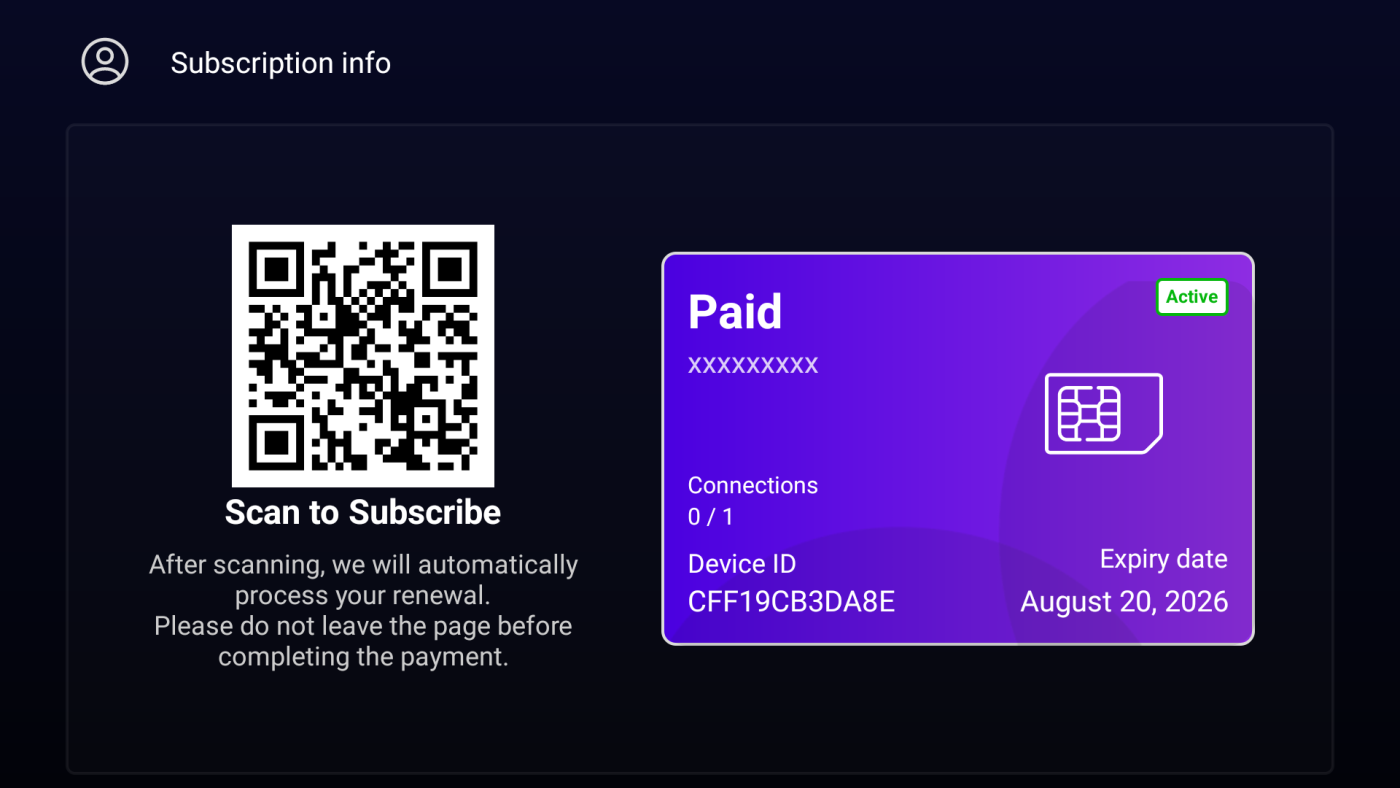
- 1. Open the Aweh TV app on your device.
- 2. Tap the "Profile" icon (top menu bar)
- 3. Use your phone to scan the QR code shown on the screen.
- 4.Complete the payment in your app (e.g., bank app or wallet). The system will detect the payment and automatically renew your subscription.
FAQ
What devices are compatible?
At this stage the app is compatible with the following Android devices:
– TV Box
– TV Stick
– Skyworth Smart TV
– Chromecast with Android TV
How many devices can login with the subscription?
One device.
compatible with android smartphones, smart tv, tv box, tv stick
Contact
WhatsApp: +1 571 462 3888